The Interplanetary File System (IPFS) protocol presents a paradigm shift in decentralized and distributed file storage and sharing on the internet. However, when combined with the capabilities of WP Smart Contracts, a powerful WordPress plugin, the potential is even more profound. This article explores how IPFS, in conjunction with WP Smart Contracts, transforms the landscape of content storage, distribution, and accessibility.
Introduction to Interplanetary File System Protocol
The Interplanetary File System (IPFS) protocol is a revolutionary approach to decentralized and distributed file storage and sharing on the internet. Developed with the goal of overcoming the limitations and challenges of traditional centralized file systems, IPFS introduces a new paradigm that leverages peer-to-peer (P2P) networking and content-addressable storage.
In the traditional client-server model, files are stored on central servers, and users retrieve them by requesting from these servers. However, this architecture poses issues like single points of failure, data duplication, and reliance on the availability of servers. IPFS addresses these problems by decentralizing file storage, providing resilience, and enhancing data retrieval efficiency.
Key Concepts of IPFS
IPFS is built around several key concepts that differentiate it from traditional systems:
- Content Addressing: Instead of referring to files by their physical location, IPFS uses content-based addressing. Each file is assigned a unique hash derived from its content, creating an immutable reference. This hash-based addressing ensures that the content remains consistent across the network, enabling easy verification and tamper resistance.
- Decentralization: IPFS operates on a distributed network of interconnected nodes, each holding a portion of the shared content. Files are distributed across multiple nodes, reducing the reliance on central servers. This decentralized architecture enhances data availability and eliminates single points of failure.
- Content Discovery: Content in IPFS is discoverable using a distributed hash table (DHT). This allows nodes to locate and retrieve content efficiently, even if the original publisher’s node is offline. The DHT ensures that files are accessible from any node in the network.
- Data Caching: IPFS nodes cache content that they have accessed. This means that as more users access a particular file, it becomes more readily available across the network. This caching mechanism enhances content delivery speed and reduces the load on the original publisher’s node.
Introducing WP Smart Contracts
WP Smart Contracts is a powerful WordPress plugin that introduces the capabilities of blockchain technology to the WordPress platform. By seamlessly integrating blockchain functionality into the WordPress ecosystem, WP Smart Contracts empowers users to create, deploy, and manage smart contracts without the need for complex coding skills or external platforms.
Transforming WordPress with Blockchain
As the most widely used content management system (CMS), WordPress serves as the foundation for millions of websites, ranging from personal blogs to e-commerce platforms and corporate websites. With the integration of blockchain technology, WP Smart Contracts extends the capabilities of WordPress beyond traditional content management, enabling users to leverage blockchain’s security, transparency, and decentralization.
Key Features of WP Smart Contracts
WP Smart Contracts offers a range of features designed to simplify the creation and management of smart contracts within the WordPress environment:
- User-Friendly Interface: WP Smart Contracts provides an intuitive interface that caters to both beginners and experienced users. The plugin eliminates the need for in-depth programming knowledge, making it accessible to a wider audience.
- No Coding Required: Whether you’re an entrepreneur, blogger, or small business owner, WP Smart Contracts enables you to create and deploy smart contracts without writing complex code. This opens up opportunities for users who may not have technical expertise.
- Seamless Integration: WP Smart Contracts seamlessly integrates with your existing WordPress website. You can easily add smart contract functionality to your website without disrupting your current design or content.
- Blockchain Compatibility: The plugin supports multiple blockchain networks, allowing users to choose the network that best suits their needs. This compatibility expands the range of use cases and ensures flexibility.
- Decentralized File Storage: WP Smart Contracts integrates with IPFS, enabling users to upload and host media files on the Interplanetary File System. This decentralized storage solution enhances content delivery speed and reliability.
Enabling New Possibilities
WP Smart Contracts is not only about smart contracts; it’s about unlocking new possibilities within the WordPress ecosystem. From creating custom tokens and managing memberships to running decentralized applications and fundraising campaigns, the plugin empowers users to explore the potential of blockchain technology without leaving their familiar WordPress environment.
In the following sections, we’ll delve into the benefits of utilizing WP Smart Contracts for IPFS media uploads and guide you through the process of setting up and using the plugin to harness the power of blockchain within your WordPress site.
Setting Up WP Smart Contracts for IPFS
Configuring WP Smart Contracts for IPFS integration is a straightforward process that brings the power of the InterPlanetary File System to your WordPress website. Follow these steps to set up the plugin and seamlessly host media files on the decentralized IPFS network.
After installing the WP Smart Contracts plugin, activate it within your WordPress admin panel. Once activated, the setup wizard will initiate automatically. This wizard is designed to guide you through the initial configuration process.
Step-by-Step Setup Wizard Walkthrough
Step 1: User Interface Selection
- Choose Appearance: Select the desired user interface appearance. Choose a skin that aligns with your requirements and complements your WordPress theme.
- Explore Available Skins: Review the available set of skins to find the one that best suits your website’s aesthetics.
Step 2: Launcher & Affiliate Program Activation
This step is optional and can be skipped if you’re solely focused on the IPFS setup.
Step 3: NFT Configuration
- Configure IPFS Storage: This is the pivotal step where you can store media files in IPFS to use them as NFT Items or for any other purpose. Provide the free NFT Storage API key available for registration in the “Do you need IPFS Storage?” section. This step ensures seamless IPFS file storage.Note: The remaining configurations are optional and not necessary for IPFS file storage.
Completing the Setup
Upon completing the setup wizard, you’ll be directed to the WP Smart Contracts dashboard. This confirms the successful setup of the affiliate program and associated configurations.
Learn more about WP Smart Contracts Setup
Uploading Media Files to IPFS using WP Smart Contracts
Integrating InterPlanetary File System (IPFS) for hosting media within your WordPress content involves a straightforward process. Follow these steps to embed IPFS-hosted media seamlessly on your WordPress website.
Uploading Files to IPFS:
When you upload files to your WordPress media library, you have the option to push them to IPFS for decentralized hosting.
- Upload to WP Media Library: Begin by uploading your asset to the WP Media Library as you normally would.
- Push to IPFS: After the file is uploaded, locate the “Upload to IPFS” option. Click on it to initiate the process of pushing the asset to the IPFS network.
- Process Completion: The process of pushing the asset to IPFS may take several minutes, depending on the file size. Be patient and allow the system to complete the operation.
From the Media Library:
If you already have media files in your WordPress media library, you can also choose to upload them to the IPFS network.
- Access WP Media Library: Navigate to the WP Media Library section within your WordPress admin panel.
- Select File: Locate and click on the media file that you wish to push to the IPFS network.
- Upload to IPFS: Within the file details view, find the “Upload to IPFS” option. Click on it to begin the process.
- Processing Time: Similar to the previous method, the system will process the upload to IPFS. The duration of this process varies depending on the file size.
Upon completion of either method, you will be provided with the URL of the file that has been successfully uploaded to the IPFS network. This URL can be used to embed the IPFS-hosted media seamlessly into your WordPress content.
Learn more about uploading files to IPFS from WordPress
Practical Applications
Implementing IPFS Media Sharing via WP Smart Contracts
Utilizing InterPlanetary File System (IPFS) for media sharing within your WordPress environment opens up a realm of practical applications. Let’s explore some of the ways you can implement IPFS media sharing using WP Smart Contracts and how it aligns with NFT items storage within WP Smart Contracts NFT Collections.
- Decentralized Media Libraries: IPFS enables you to create decentralized media libraries by hosting your media files on a distributed network. This ensures that your media remains accessible and available, even if a single server goes down.
- NFT Items Storage: With WP Smart Contracts NFT Collections, you can extend the capabilities of IPFS to store NFT items. By combining the power of IPFS with WP Smart Contracts’ NFT framework, you can securely host NFT media files, metadata, and other essential assets.
- Enhanced Data Integrity: IPFS’s content-addressable structure ensures that files are linked through their cryptographic hashes. This guarantees data integrity, as even the smallest change to a file results in a different hash, making tampering nearly impossible.
- Immutable and Permanent Content: Content stored on IPFS is distributed across multiple nodes, making it highly resistant to censorship and tampering. This permanence ensures that your shared media remains accessible over time.
- Blogging with Rich Media: Bloggers can enrich their content by embedding IPFS-hosted media, such as images and videos. This not only enhances the visual appeal of their posts but also ensures seamless delivery to readers.
- Educational Resources: Educational institutions can leverage IPFS to share resources such as videos, lecture materials, and documents, ensuring students have uninterrupted access to learning materials.
Conclusion:
By combining IPFS’s decentralized storage approach with WP Smart Contracts’ blockchain integration, users unlock a new level of content accessibility, security, and reliability. From hosting media files to securely storing NFT items within WP Smart Contracts NFT Collections, this collaboration reshapes how data is managed and shared within the WordPress ecosystem. As technology evolves, IPFS and WP Smart Contracts remain at the forefront of innovation, fostering a decentralized internet landscape that empowers users and ensures a more efficient, resilient, and user-centric online experience.
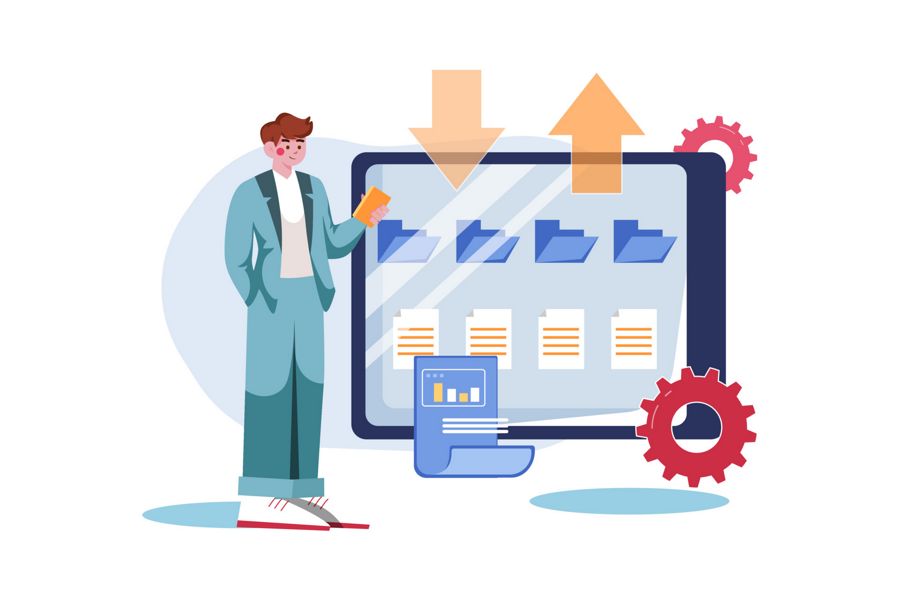
 Get your dApp up and running in just a few days.
Get your dApp up and running in just a few days.  Just sit back and enjoy a coffee, we'll do all the hard work for you.
Just sit back and enjoy a coffee, we'll do all the hard work for you.  Comprehensive E-Learning platform, covering basic concepts to advanced smart contract use cases
Comprehensive E-Learning platform, covering basic concepts to advanced smart contract use cases Learn how to build a successful business on the Blockchain for yourself or your customers
Learn how to build a successful business on the Blockchain for yourself or your customers All the Software you need in a Single WordPress Plugin
All the Software you need in a Single WordPress Plugin 150,000 WPIC Tokens for FREE Smart Contract Deployment
150,000 WPIC Tokens for FREE Smart Contract Deployment Get a 40% lifetime discount on smart contract deployment.
Get a 40% lifetime discount on smart contract deployment. Exclusive FREE NFT from our exclusive Neo Cyber Punk Bestiary.
Exclusive FREE NFT from our exclusive Neo Cyber Punk Bestiary. Learn how to join our affiliate program easily and earn generous commissions.
Learn how to join our affiliate program easily and earn generous commissions.